
In project management, a Work Breakdown Structure (WBS) is a planning tool whereby the project scope is divided into logical sub-components. It is a graphical representation of the project scope and forms the basis for further planning, such as the cost and schedule. It is not a scheduling or costing tool. A good WBS should be created in advance of the schedule to keep the focus on the proper sub-division of tasks, not their schedule or costs.
The bible for the creation of a WBS is the Practice Standard for Work Breakdown Structures, from the Project Management Institute (PMI). There are essentially 8 parts of a WBS:
- The top layer
- The 100% rule
- No scope overlap
- Number of layers
- Identification
- Roles and Responsibilities
- Start and finish dates
- Budgets
The Top Layer
The top node contains the overall deliverable for the project. It should be approved by all stakeholders, and defined to the appropriate detail. I don’t mean to its ultimate detail, just to the level that’s appropriate. It’s amazing how many times I’ve seen people proceed with planning out work tasks for a report or design they haven’t completely defined.
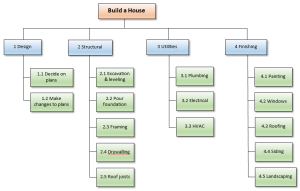 The 100% Rule
The 100% Rule
This rule states that exactly 100% of the project scope should be included in the work breakdown structure. Not more and not less. If you’re missing a work item in the WBS, you will underestimate the scope and end up over budget or behind schedule. Similarly, if you overestimate the work in the WBS, you will end up with the dreaded “scope creep,” whereby well meaning people insert tasks into the project scope just because it’s easy and nobody stops them. Scope creep eats projects alive.
All of the deliverables, whether internal, external, or interim, must be included. Deliverables make great WBS elements.
The 100% rule also applies at all levels within the hierarchy. The sum of all of the work in “child” elements must equal 100% of the work in their respective “parent” element.
No Scope Overlap
The work breakdown schedule should not contain items that have duplicate scope of other items. This may seem obvious, but you’d be surprised how easy it is sometimes. Let’s say you’re building a house and the excavation contractor and the foundation contractor both want to bring earthmoving equipment to the site. In the work breakdown structure, both items contain excavation. Maybe some efficiencies can be realized through this planning process.
Number of Layers
The best way to know if you’ve gone to the right amount of detail is to ask yourself if the element can be reliably estimated. At that point, elaborating further simply creates difficulty in tracking and managing small work items.
In general, I would suggest the lowest level of a WBS be no smaller than about 40 hours. Any less, and you’re micromanaging and introducing inefficiencies.
The limit on the high end would be when you can no longer track and control the project effectively. Big work items with multiple deliverables will limit project control and make it difficult to track the project.
Identification
According to the PMI, a proper work breakdown structure element has three parts:
- Identification: Preferably an identification number, for reference.
- Description: The name and/or a brief overview of the element.
- Person responsible: Someone on whom final responsibility for the work rests.
This is the minimum amount of information, although a project manager is certainly free to include other information such as schedule and budget. Since the WBS is primarily a graphical tool, these three items, and any other information for each task, are included in a supporting document called the WBS dictionary.
Roles and Responsibilities
As described above, it is a minimum requirement for the WBS to identify responsible people for each WBS element.
Start and Finish Dates
An optional, but frequently used, piece of information that can be added to the WBS is the schedule start and finish dates for each item. Although the WBS should not be used as a schedule planning tool, start and finish dates can be added after the schedule planning and used for tracking. So long as the project manager realizes the the creation of the WBS is focused on proper sub-division of the work, not time and schedule planning, this can be a useful piece of information in the WBS.
Budget
Similar to the start and finish dates, the budget for the work item can be included in the WBS. It is optional, but frequently used. The project manager should realize that the WBS is not a costing or estimating tool, but once the estimating has been done the budget can be placed in the work breakdown structure for easy reference.
Do you have anything to add? Please leave a note in the comments. I’d love to hear from you.











Leave a Reply