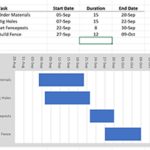Total Float is a concept within the Critical Path Method which tells the project manager how much time a task can be delayed without delaying the project completion date. Total float, often simply referred to as float, is a measure of scheduling flexibility. This is in contrast to the other type of float, free float, which refers to the amount a task can be delayed … [Read more...]