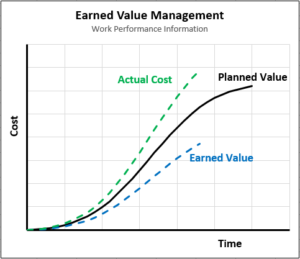Effective earned value management requires the compilation of several pieces of information from the project. None of these are difficult, but in some cases an organization doesn’t have the processes in place to effectively gather the data.
Effective earned value management requires the compilation of several pieces of information from the project. None of these are difficult, but in some cases an organization doesn’t have the processes in place to effectively gather the data.
It is important to either have time & expense software that tracks actual project costs, or to have a manual substitute like collecting receipts. In any case you need to know the actual cost of the project at the time of analysis (usually right now). You also need to know the current status of each task, how much of it is complete, such as a percentage, number of hours, etc.
You don’t need to perform the analysis as of today’s date, but if you use an older date the project status will correspond to that date as well. Normally the data is compiled at a status point, such as monday morning after employees have entered their time and expenses for the week.
The four pieces of information that the project manager must gather for each task are:
- Budget at Completion (BAC)
- Planned Value (PV)
- Earned Value (EV)
- Actual Cost (AC)
These are the inputs to earned value management.
They are gathered on a task by task basis, not for the overall project. Although it is possible to use the overall project, this practice loses the main power of the method which is to show you which tasks are causing the schedule and budget problems. That being said, it is better than not performing earned value at all.
Budget at Completion (BAC)
This is very simply the budget of each task. It usually doesn’t require much time to find because it’s determined during project planning and readily available.
Using our example task from the tutorial introduction, this step is very simple. We will simply rename the budget column ‘BAC’:
| ID | Name | Start | End | BAC |
|---|---|---|---|---|
| 100 | Set up Database | Mar. 1 | Mar. 10 | $10,000 |
Planned Value (PV)
Also called the Budgeted Cost of Work Scheduled (BCWS), the PV is the authorized, time-phased budget assigned to accomplish the work. It is the amount that the project is supposed to be complete up to that status point.
Let’s say it’s March 3 today. The planned percent complete is 30% based on the start and end dates. Therefore,
PV = 30% x $10,000 = $3,000.
| ID | Name | Start | End | BAC | PV |
|---|---|---|---|---|---|
| 100 | Set up Database | Mar. 1 | Mar. 10 | $10,000 | $3,000 |
Earned Value (EV)
Also called the Budget Cost of Work Performed (BCWP), the EV is the measure of the work performed at a specific point in time, expressed in terms of the approved budget authorized for that work. It is the amount that the project is actually complete up to that status point.
There are several ways to assign earned value to a task:
- Percent complete
This method the method used above. It simply assigns a percent complete to the task, from which the earned value is derived. For example, if a task is worth $10,000 and is 20% complete, the earned value is 20% of $10,000, or $2,000. - Fixed formula
This method assigns earned value based on certain fixed percentages. For example, you could assign 0% when the task has not been started, 50% at any level of completion and 100% when complete. This is a particularly effective method for small tasks because progress cannot be exaggerated. Other common options are 25/75 or 0/100. The latter option allows no credit until the task is complete, and works well for delivery of material tasks or similar. - Weighted milestone
This method assigns fixed earned value amounts based on the achievement of milestones. For example, the ‘Build Fence’ task could assign 25% complete when the the fence posts are installed and 75% complete when the lumber has been installed. - Physical Measurement
Often there are many repetitive tasks, a situation which lends itself quite well to earned value measurement. For example, the amount of cable laid, number of piles driven, or lines of code produced. For example, if 38% of the cable has been laid, then 38% of the task value can be realized as EV.
For our example, let’s say that after discussions with the applicable project team members and inspection of the progress, we determine that the task is actually 20% complete.
EV = 20% x $10,000 = $2,000.
We will add another column called EV to our table.
| ID | Name | Start | End | BAC | PV | EV |
|---|---|---|---|---|---|---|
| 100 | Set up Database | Mar. 1 | Mar. 10 | $10,000 | $3,000 | $2,000 |
Actual Cost (AC)
Also called the Actual Cost of Work Performed (ACWP), the AC is the realized cost for the work performed during a specific time period. It is the actual cost of the work up to that status point.
Let’s say that after reviewing our time and expense software and compiling any miscellaneous expenses, we determine that the actual cost of the task is $4,500.
We will once again add a another column to the table.
| ID | Name | Start | End | BAC | PV | EV | AC |
|---|---|---|---|---|---|---|---|
| 100 | Set up Database | Mar. 1 | Mar. 10 | $10,000 | $3,000 | $2,000 | $4,500 |
Those are the four variables. It is not difficult nor time consuming, but you do need to have accurate cost tracking in place.
The Earned Value Mentality
Earned value is a culture more than just a method. Project managers should always be thinking in terms of the earned value progress.
The PV is the target, whereas EV and AC are the “darts.” The AC and EV are always changing. Every day another dart gets thrown at the board, and it’s the project managers job to keep AC and EV close to the PV.
Note that the EV should be above the PV to be “positive” while the AC should be below the PV. In this chart they are both showing negative.
Typical Tasks
Here are some typical project tasks and some guidance on how to assign PV, EV, and AC.
- Primarily labor tasks
When a task involves mostly labor, the PV should normally be assigned in a linear fashion, as in the example above, and the EV should be based on percent complete or a milestone. If you want to make the task duration significantly longer than the actual duration required (for contingencies or resource planning), it is still usually best to assign earned value linearly because it will remind you the project is behind on a linear basis. If all the work happens in one small block, however, the project manager can assign PV and EV accordingly. The Actual Cost (AC), however, should incorporate a labor rate for the amount of time the project team members spend on the project. - One time charges
When a task contains the purchase of materials, tools, rentals, or some other one time payment, it can be accounted for with an adjustment in the PV. After the payment has been made, EV and AC will increase, but the payment amount can be manually added to PV to keep the project from incorrectly showing an overrun or underrun. - Production of material tasks
When a supplier will be dropping off supplies on a certain day, the PV, EV and AC should be assigned at the end of the task, in other words, the day of the delivery. It is a 0/100 task with no expected PV until the end. If there is an overrun or underrun that is known before the delivery date, the value of the overrun itself can be assigned as EV and AC at any time. The earlier it is assigned, the earlier the project earned value metrics will show the overrun or underrun. - Subcontractor tasks
Subcontractors often finish parts of their work at predefined milestones, at which time their work is incorporated into the general work. Planned Value for subcontractor work should be an estimate of each phase, for example an estimated monthly billing. When the actual monthly billing differs, the PV as well as the EV should become the actual invoiced amount.
Old Terminology
The following terms have been deprecated by the Project Management Institute and most other official project management bodies. But since they are still being used in various places we will mention them. The following are identical definitions:
| Old | New |
|---|---|
| Budgeted Cost of Work Schedule (BCWS) | Planned Value (PV) |
| Budgeted Cost of Work Performed (BCWP) | Earned Value (EV) |
| Actual Cost of Work Performed (ACWP) | Actual Cost (AC) |
As you can see, gathering the work performance information is not hard yet it can give you an excellent look at your project status. But this is just the beginning. On the next page we will determine how far the project is ahead or behind schedule, in other words, the schedule status.
Navigation
- Previous Page: Introduction
- Next Page: Determine Schedule Status
- Home: Earned Value Tutorial